Some families (like structural wide-flange steel) have so many types that it is nice to only bring the types that you need into your project.
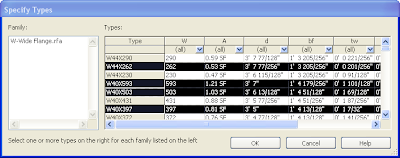
To create a Type Catalog, start a new session of Notepad or some other text editor (not Word though, the formatting will cause errors in the Catalog.)
The first line lays out all the parameters you want to control. In this example I only used one parameter, "Type Comments." I like this parameter alot. It's in every family and isn't used by anything else. By default it is blank (more on that in a minute,) but you can use it to tag custom ID information for that object.
The second line begins with the Type Name, then a comma (this is a comma separated value file.) Followed by the values for the parameters you are controlling, again separated by commas. We'll keep it simple here. I do want to mention though that when working with complex Type Catalogs, I like to import them in to Excel. That way they are separated by columns, instead of commas. Just save it out as a .csv, then change the extension to .txt and it will work fine.
The purpose of this post is NOT to go into too much depth about Type Catalogs. There are decent instructions on the basics of Type Catalogs in the Revit Help file and a slightly more in depth treatment in the Autodesk Family creation tutorials.
Name and save this file in the same folder as the family.
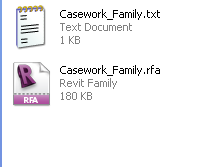
When you go to load the family, you get the dialog below. Control or Shift Click to select the types you want to load.
Click OK and you get...
This warning... Hmmmmmmm,
It actually does exist. It's just blank in the family. Since there is no data for the Type Catalog to override, Revit disregards that column of the catalog.
So, open the family. Place a default value in the parameter. It doesn't matter what it is, it will be overwritten by the catalog. Save it. And reload it into the project.
To show what we have, I created a quick tag that reads the Type Comments from the family.
To take on e step forward, create a new type in Family editor and load it into the project without saving or editing the Type Catalog. What value will the Tag show? The default...
In short, if you ever get the "Parameter doesn't exist in the Family" warning, check the family and make sure there is some sort of data in the field. It should work fine after that.





3 comments:
Hi, I wonder if you could tell your readers about Revit Market, the first for-pay Revit marketplace for quality families, in conjunction with Autodesk.
http://www.turbosquid.com/Revit
We are holding a Revit contest with prizes up to $2500.
http://www.turbosquid.com/Revit-Contest
Thanks!
Michele Bousquet
mbousquet@turbosquid.com
TYPE CATALOG FAMILIES
Hi,
I try to use this on a Window family.
The challenge here is to get parameter type "Family Type" to work.
Do you have any idea?
I know these:
Name##length##millimeters
Name##Angle##degrees
Name##other## (for text & materials)
So I need the one who lett me select a nested family(type).
something like this:
Name##family type## (but this doesn't work ;-( ...)
Regards,
Matthijs
m.l.homan@gmail.com
Matthijs,
Try "Parameter Name##other##"
Worked for me. You just need to spell the Family name and type exactly.
Hope this helps.
Post a Comment