If you have checked all the usual suspects (visibility of model elements in Visibility Graphics/Overrides, Worksets (we put each link on it's own workset) etc, etc) and you still can't see the objects you're after, it could be that the workset the objects are on was not set to be "Visible by default in all views."

Old News, really, but here's the tip. To quickly transfer that invisible geometry to a new "unmarred" workset, follow these steps:
Create a new workset. Call it something like "Test." (You'll change it later.) Make sure it IS visible by default in all views.
Select the offending workset and click "Delete." Note: there is no way to change the setting that is causing the issue. You have to move the geometry to a visible workset.
When you do this, you are given the option of deleting the objects on that workset or... cue drum roll... select which workset to move them to. Select the new workset from the drop down list. Now you can rename the new workset to match the old one and no one will be the wiser.

Where you aren't able to do this is if the offending workset is (or originated as and was renamed) Workset 1. When you select that workset "Delete" is greyed out. As a practice we rename the default Workset 1 to Coordination and only use it as a holding pen for "lost" items.
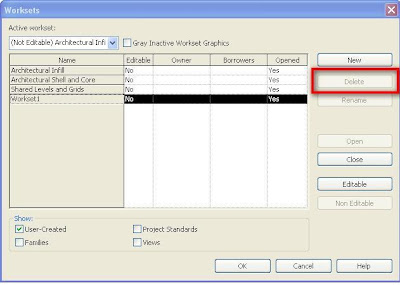
Here is another quick video to help explain. I apologize for going a little fast. Actually I just watched it and it is a little confusing since it isn't narrated. If you have questions, be sure to post them here. Sorry that there's still no sound. Quality microphones don't grown on trees. ;)
No comments:
Post a Comment