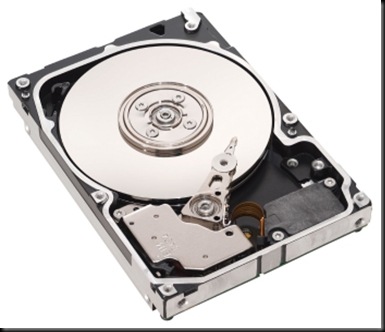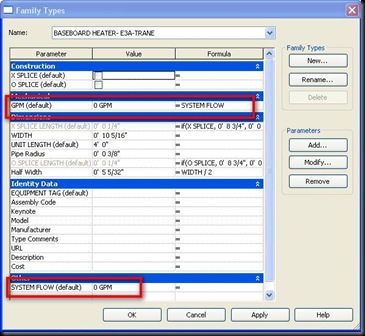Well - it's happened... Classic UI in Revit 2010!More to come I'm sure...
http://usa.autodesk.com/adsk/servlet/ps/dl/item?siteID=123112&id=13126336&linkID=9243099
I have mixed feelings, but none the less - it's out there now.
A place to discuss BIM (Building Information Modeling,) VDC (Virtual Design and Construction) and all the other acronyms that are sweeping the AEC industries. Yea, though I walk through the valley of BIM...
Thursday, July 30, 2009
Classic UI in Revit 2010
Sunday, July 26, 2009
Adding a new parameter to your family...
Tuesday, July 21, 2009
Revit and MAC....?
Check out what the Revit Clinic has to say.
What is this world coming to...? I would say it's coming to a point of REAL Collaboration.
Thursday, July 16, 2009
Revit and the new Janesville, WI Hospital and Clinic
One of our big projects just signed a contract for construction.
St. Mary’s Janesville Hospital and Dean Health System Clinic in Janesville Wisconsin.
From a October, 2008 Press Release:
“Dean Health System and SSM Health Care of Wisconsin also announced today that Erdman, a Cogdell Spencer Company, in a joint venture with Shepley Bulfinch of Boston and J.P. Cullen & Sons, Inc. of Janesville, has been chosen to design and construct its new $140 million hospital and physician office campus in Janesville.”
After some delays, we are excited make a concentrated effort to deliver the Dean Health System Clinic portion of this project using Revit.
Here is a link to a promotional video from St. Mary’s Hospital
Wednesday, July 8, 2009
Is Revit faster than…
I’m SO tired of the questions/observations/comments on the speed of Revit in delivering a project. Is Revit faster than <insert drafting software here> (AutoCAD, AutoCAD Architecture, etc., etc.?) I thought Revit was supposed to be faster than CAD… It takes forever to <insert modeling task here> compared to CAD.
Seriously? Which is faster?
This?
Or this?
Don’t get the connection? Me neither.
Both of the items pictured are (debatably) the fastest at what the do.
How fast does a SR-71 Blackbird transfer data? Depends on how far away the transfer points are and how much and what is the format of the data.
How fast does a Seagate Savvio 15K drive fly? Depends on who throws it.
Revit and CAD are as similar as a Super Sonic Jet and a Hyper-fast Hard drive. They do (or produce) different things.
Let’s compare apples to apples, or at least to fruit to fruit.
First on the individual “task” level.
Ex: Placing a wall in Revit vs drawing a wall in CAD.
Now I would argue that it actually IS faster for me to model a wall in Revit than it is for someone to draw to lines and a place hatch pattern in AutoCAD (maybe you could keep up if you had a tool that placed all that at the same time, hmmmmmmm, isn’t that AutoCAD Architecture (I won’t go there.)) But let’s just say for arguments sake, that it WAS faster in CAD (a stretch I know.)
OK, now show me an elevation of that wall.
Revit: DONE!
CAD: Draw rectangle>fill with hatch>DONE! (HA, not so bad.)
How about a section?
Revit: Click, Click>Done.
CAD: Rectangle, Fill with hatch (Sounds familiar.)
OK,OK. Now a building made out of those walls. Keep it simple. Single story, flat roof, “office park” building.
Time Elapse, everyone’s done.
Doors.
Revit: Select type>place>place>place>etc., etc.
CAD: Place block (even a “smart” block)>Trim wall>Trim Wall>Repeat.
Wait, move that last door 6”?
Revit: Sure. Move.
CAD: You bet. Move>Trim>Extend>Fix Hatch
Ummmm, 10’ walls won’t cut it, change them to 12’.
Revit: Change elevation of Top Constraint level.
CAD: Redraw 4 elevations (for a box shaped building) oh wait, almost forgot the section.
You know it would be great if I could see that in an Isometric.
Revit: No problem. Click
CAD: Why? We never did that before… I mean, sure. Give me a couple of minutes.
You know, it looks kinda dumpy with that flat roof, how about a simple Hip?
Revit: Got it, like this? Sketch 4 lines>Define Slope>Finish (Section, infinite elevations, 3d/ISOs) Done
CAD: Umm, yeah, I just gotta get the is ISO done. Then I can update all the elevations, the sections, oh geesh and that ISO. Come back tomorrow? (Faster huh?)
Could you guys do an energy analysis on that?
Revit: My Mech tech an export that to Ecotect or Green Building Studio and get you something in a few minutes.
CAD: Ehhh? on… lines…? Hmmm, Ummmm…. What the heck is that Revit guy doing over there? Walkthrough? What? C’mon…
Ok,OK, enough of this. The point is, if you are using CAD to produce Construction Documents and you want to replace drafting with 3D modeling in Revit CAD may (debatably) be faster.
If you want a tool that allows you to investigate and communicate design intent (sometimes, with an Ace user,) in real time. If you want a tool that you can then leverage that model to do energy analysis, Sustainability analysis (based on materials in the model,) Visual and Location based construction sequencing (4d,) Model based Quantity Take Off (QTO) then Revit (or, admittedly, some other BIM authoring tool) is faster. In some cases it’s the ONLY way.
Stop comparing your old, worn out tools and processes to my cutting edge, efficient project delivery method.
And stop trying to use my new tools the way you use your old one. If I buy a new table saw to speed up building my house, and you pick it up, turn it over, and try to run it across a sheet of plywood… at best, it’s slower and less efficient… at worst, somebody’s gonna get hurt. And nobody’s to blame but you.
This BIM thing is more analogous to Building a structure than Drawing it. Evolve, or become extinct.
Remember, "It is not necessary to change. Survival is not mandatory." - William Edwards Deming
A new Custom Revit API search engine...
Anyone looking for that kind of info should try it @ Revit API Search Engine
From Rod's site:
"Searches through Revit API information sources, predominantly blogs. Email me at rodhowarth257 at gmail (dot)com (sic) with any suggestions! "
Folks like this helps us all. Thanks ROD!!
Tuesday, July 7, 2009
Service Pack Update 1 now available
RAC 2010 SP1
RME 2010 SP1
RST 2010 SP1
Enjoy.
Make sure you read the READ ME (that's why they call it that, der.)
Note: This is a Service Pack release and not a full install. You must have the full release installed proir to installing the SP.
And yes, this is me "Jumping on the Bandwagon"...

Monday, July 6, 2009
Revit MEP to Fabrication
From the video description:
I'd love to get my hands on a demo. Has anyone used this? Thoughts? Comments?"we have bridged the gap between Design BIM and Manufacturing BIM by providing a direct path from design files created with AutoCAD Revit MEP 2010 HVAC, Pipe, and Plumbing to truly integrated database solutions CAM-Duct, CAD-Duct, EST-Duct, CAD-Mech, EST-Mech using new FAB-Duct and FAB-Mech software provide by Technical Sales International "
Sunday, July 5, 2009
Go with the Flow… for Hydronic Baseboards
Hydronic baseboard (HBB) heat works a little differently than most systems in Revit MEP. And there doesn’t seem to be a good out-of-the-box (OOTB) solution.
Most systems in Revit function by totaling the flow of the terminal units at their source equipment (i.e. five air terminals with a flow of 100 cfm will report 500 cfm at the Terminal Air Unit (TAU) that feeds it.) HBB flow a given amount through a bank of units (i.e. 3 six foot units under a lobby storefront each have a flow of 5 gpm) which will report back to the boiler that feeds them. That boiler will then report an aggregate of all banks of HBB and any other Hydronic equipment connected to it. See the example below:
To get the baseboard to behave as expected, we must configure the connectors so that they recognize what system they are on and propagate the flow from one connection to another without adding to it. Also, to make it convenient to place the units, it would be nice if you could connect them without regard to flow direction (within the HBB family.)
By setting ALL of the connectors as follows, they will pick up what system they are connected to (Global,) how much is flowing through them (Calculated,) and which direction the equipment it is connected to is flowing (Bidirectional.) Also, “Link” the connectors that are on the same side (that way flow will pass “out” one side and “back” the other.)
The key to getting the system to work, is to have a piece of equipment that controls each bank of HBB. In reality their is a valve/regulator that controls how much and when there is flow through that particular bank of HBB. I created a very simple family that has a supply and return piping connector that are “preset” (which lets us define how much flow is on this bank of HBB) and mapped to the “Flow” parameter (which is a shared parameter so that it tags and can be scheduled) of the family.
Below is a quick video clip that shows how you can control your HBB with this simple family. It also serves as a reminder of how you can change parameter values through a tag.
Note: you can change both Instance and Type parameters in a tag (remember that when you change type parameters you are changing ALL instances of that type. Don’t worry, Revit will remind you.) If you want to prevent users from changing a particular parameter in a tag, make it be “Equal” to a parameter that isn’t a Shared Parameter. Also, placing that parameter under the heading of other and giving an official name (such as “System Flow”) reduces the chances that a user will try to change it. :)
Friday, July 3, 2009
Can't see objects through a link? Try this...
If you have checked all the usual suspects (visibility of model elements in Visibility Graphics/Overrides, Worksets (we put each link on it's own workset) etc, etc) and you still can't see the objects you're after, it could be that the workset the objects are on was not set to be "Visible by default in all views."

Old News, really, but here's the tip. To quickly transfer that invisible geometry to a new "unmarred" workset, follow these steps:
Create a new workset. Call it something like "Test." (You'll change it later.) Make sure it IS visible by default in all views.
Select the offending workset and click "Delete." Note: there is no way to change the setting that is causing the issue. You have to move the geometry to a visible workset.
When you do this, you are given the option of deleting the objects on that workset or... cue drum roll... select which workset to move them to. Select the new workset from the drop down list. Now you can rename the new workset to match the old one and no one will be the wiser.

Where you aren't able to do this is if the offending workset is (or originated as and was renamed) Workset 1. When you select that workset "Delete" is greyed out. As a practice we rename the default Workset 1 to Coordination and only use it as a holding pen for "lost" items.
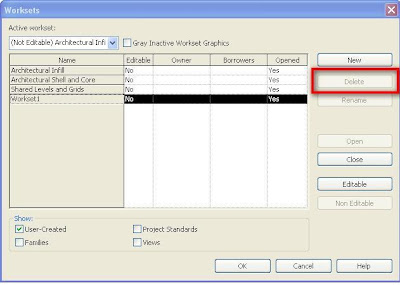
Here is another quick video to help explain. I apologize for going a little fast. Actually I just watched it and it is a little confusing since it isn't narrated. If you have questions, be sure to post them here. Sorry that there's still no sound. Quality microphones don't grown on trees. ;)