Just about everyone who works in the AEC industry has at least heard about LEAN. It's a buzzword that's thrown around at least as often as IPD and BIM. And just as often the hype has outdistanced the substance.
Why? I know for me personally, the subject has been littered with scheduling systems, ambiguous graphs, flow charts, and industry terms that I just can't get my head around. On the surface, the concept is a no-brainer... common sense even. But somewhere between theory and reality, I would lose touch and fail to implement what I have learned.
Enter Paul Aker, CEO of FastCap LLC, an international product development company responsible for an amazing number of developments in the woodworking/cabinet making world. Yesterday I had the opportunity (thanks to
Turner Construction Tempe, AZ office for hosting) to hear Paul speak to a group of LCI (
Lean Construction Institute) members about his take on LEAN. Succinctly put;
LEAN = Eliminating Waste
That's it.
That's all.
End of story.
I'd heard that before, but in the past it got lost in all the techniques. The Flow charts and planning systems and Japanese terms that I had no frame of reference for. But Paul says this with such conviction that the basic truth, LEAN = Eliminating waste, is impossible to ignore. It's not about Last Planners, or 5 S's or pull planning. These are all valid components of how you might implement LEAN, but they are not what LEAN... is.
How do we eliminate waste? Paul emphasizes two points;
Learn to see waste
Continuously improve, everything
Read that again. See the waste that is everywhere. Continuously improve... everything.
The key is learning to see that anything that doesn't add value is... waste; the half empty water bottles left on the conference room table, excess materials ordered for a project, time spent waiting for a large document to print. Once we recognize waste, we can set out to eliminate it
A "light bulb" moment for me was; the improvements you make don't have to be big or dramatic. In fact, small improvements made each day will go farther than large improvements made irregularly.
In Paul's book,
2 Second Lean: How to Grow People and Build a Fun Lean Culture
, he explains how
you can take these concepts and apply them to your work and home life. I highly recommend it. A fairly short read at just 100 pages or so. Lots of pictures and QR code links to videos make it effective for visual learners. There is a
ton of substance for such a compact book.
Paul documents how he goes from the high of being ranked
"Business Startup of the Year" in Whatcom Co WA and being offered a loan of "any amount of money you want" by a bank President based on how efficient his shop was, to being told by a manufacturing consultant that "you don't know what you're doing and you don't know how to manufacture." This is the event inspired Paul's LEAN journey and has helped him develop his current LEAN philosophy.
A key takeaway is that LEAN process and using LEAN as a business tool can only get you so far. The crux is to create a culture of learning and continuous improvement. And
that will be the hardest part for all of us. Changing culture isn't easy (as any BIM/Leed/IPD/(insert industry change) champion will attest.) Without that culture, though, you will always feel like you are pushing a train.
I encourage all of you (no matter your title, position, or industry) to learn more about how you can reduce waste. Visit the
2 Second LEAN website, read the book, watch the videos on
FastCap's website. Start to implement your own 2 second improvements daily and I guarantee you will see a measurable difference in your quality and efficiency.
While I have plenty of questions about how this all plays out in our industry, I know that I can always default back to Learn to see waste and Continuously improve, everything..
If you ever get the opportunity to hear Paul speak, it will be time well spent.
What are your experiences with LEAN? Have you been on jobs that claimed LEAN project management but seemed to come up short? Have you seen dramatic increases in productivity or quality due to LEAN principles? Or do you think it's all a bunch of hype? Let me know in the comments below.

.JPG)






























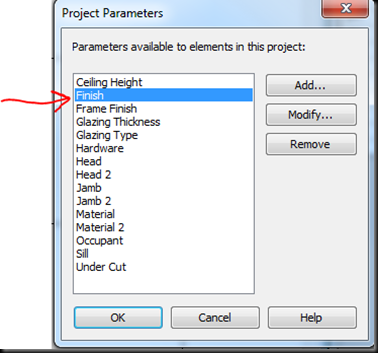





.JPG)






