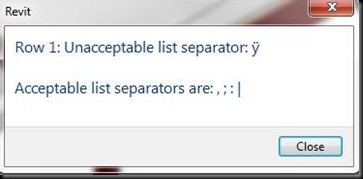
I turned this over to a trusted co-worker (frankly one of the most logical minds I’ve ever met) who was well aware of the error. He fixed up the catalog and sent it out for use with no further problems.
Examining the error, we see that Revit is trying to tell us that there is a syntax error in Row 1 of our Type Catalog. I love the fact that its an umlauted y (like the röck döts in Queensrÿche.) What I don’t love is the fact that NO WHERE is this character visible in the type catalog. Not when the catalog is imported as data into an Excel spreadsheet, nor when it is viewed in a text editor like Notepad.
Nate (my logical co-worker) thinks that this happens after numerous edits to a Type Catalog in Excel. We use Excel almost exclusively when editing Type Catalogs for the advantages it provides in readability and formatting. It seems that individual cells can hold formatting information that somehow corrupts the cell from a Revit standpoint. A little bit of web research bears this out. I have seen sites that say you can fix the issue by reformatting cells alignment values and numeric formatting. However, we have often had cases where nothing solves the problem.
THE FIX:
CUT the cell values out of ROW in the spreadsheet and PASTE them to a Notepad document. DELETE the offending ROW from the spreadsheet. Now you can INSERT a new ROW and recreate the information you saved out.
ALTERNATIVE:
Perhaps a solution like Kiwi Codes Solutions’ Family Type Catalog GUI Creator/Editor would prevent issues like this. Anybody know of other 3rd party applications for this?
Don’t let Excel troubles make you afraid of the Big Bad BIM…
1 comment:
Nice fix, Luke.
Interesting that the invalid character is an umlauted y in your case as well.
I wonder where that comes from.
Post a Comment